
RSS stands for "Really Simple Syndication" and is a format for distributing and subscribing to content from various internet sources, including online newspapers, magazines and blogs.
With RSS you can quickly and easily get the latest updates from all your favourite websites in one place, without having to visiting them one by one. To do this you use an RSS reader that automatically checks your bookmarked pages for updates.
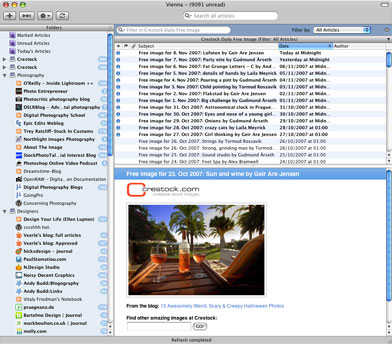 Example of RSS reader interface with a list of bookmarked sources/sites to the left, a list of articles and updates for the selected source in the top pane and a viewing/reading pane for individual articles below. (This screenshot shows the freeware Vienna RSS reader for Mac OS X)
Example of RSS reader interface with a list of bookmarked sources/sites to the left, a list of articles and updates for the selected source in the top pane and a viewing/reading pane for individual articles below. (This screenshot shows the freeware Vienna RSS reader for Mac OS X) Using Crestock RSS feeds
A number of Crestock pages have RSS feeds - allowing you to get automatic updates - including our blog, individual members' portfolios and many search result pages. Here are some examples of how you can use our RSS feeds:
Example 1: Get updates for our Daily Free StockPhoto
Just copy the the 'Subscribe to the Daily Free StockPhoto via RSS' link to your RSS reader. Read more about how to do this below.
Example 2: Get updates for someone's portfolio
Let's say you've been browsing one of our photographer's portfolio and you really like their work – so much so that you want to be notified when they add new photos.
With RSS that's easy: first go to the photographer's profile by clicking the username next to one of their images. Copy the RSS link to your RSS feed reader. When the photographer adds new photos, you will get the preview images sent straight to your RSS reader.
Example 3: Get update for specific image types
Let's say you run a blog dedicated to snowboarding, so you need a steady supply of fresh sailing photos. Rather than searching for 'snowboarding' every day or week just in case some new images have been added, you can bookmark the RSS feed on the search result page for 'snowboarding' and let your RSS reader do the checking for you.

Choosing an RSS reader
To gather and read RSS content, you'll need an RSS reader. There are many different 'RSS feed readers' (also known as RSS aggregators or simply newsreaders) to choose from, but they can be divided into two main types: web-based and desktop based. Web-based readers are similar to web-based email in that they allow you to check for updates from any computer, while stand-alone desktop applications on the other hand often have more features and greater flexibility.
Some browsers have built-in RSS readers, allowing you to bookmark RSS feeds, although with less functionality and versatility than a specialised application. Check the help information for your browser for more about how to get the most out of your browser's RSS capabilities.
Web Based RSS Readers
All you have to do is sign up for an account and you can add as many feeds as you want. Below are a few of the most popular; some sites will have buttons that allow you to add content to these RSS readers automatically. Otherwise, copy and paste the RSS feed URLs and you're up and running.
Locally installed RSS Readers
You can install an RSS reader application on your computer if you prefer, below are links to a few of the most popular. Some of these are free/open source, others charge a licencing fee: