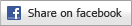1. Scrimping on photography
The problem: For some reason, lots of clients will happily pay for hours and hours of a designer's time, printing costs, etc., etc., but they'll freak out when it comes time to pay for photography. Either they'll want to avoid using it altogether, or they'll send you a bunch of lame images from their marketing department. Of course, not every project needs photos. But when you know they would make a big difference to the quality and effectiveness of the design, it's frustrating to be told no.

(Image courtesy of Crestock's Daily Worst submitted images)
How to fight back: Tug at their heartstrings so they'll open the purse strings.
Good photography has the ability to provoke an emotional reaction. Use that to your advantage. Whenever possible, avoid using weak place-holder images in your mock-ups. Before you present any mock, even an early iteration, take some time to find great imagery that helps communicate their brand and your design. And don't be afraid to draw on some expert advice on the subject. When David Ogilvy wrote his classic book Ogilvy On Advertising, one of the key lessons was the importance of a good image for memorable design. And, as the good folks over at FutureNow write, "Tests Indicate Ogilvy's Old-School Layout Still a Winner".
2. Wanting a Flash intro, despite it being 2009
The problem: Seriously people, do we really still have to talk about these? They're just a bad idea. People are impatient, and if they're coming to your client's website, it's because they want something. What they don't want is to see a bunch of vector graphics swooshing around pointlessly.

How to fight back: Drop some stats on them.
The killer number? Fully 25% of site visitors will immediately leave when they see a Flash intro. And that's even if there's a "skip intro" button. If losing a quarter of their potential traffic isn't enough to convince a client to ditch it, then you can pick up some more ammunition from "How to Convince a Client They Don't Need a Splash Page", at the great SEO blog SEOmoz.
3. Too much information
The problem: The average client seems to have never heard the old adage: less is more. No matter what you're designing, they'll want to add more copy, links, calls-to-action, logos, headers, footers, global nav elements and 1-800 numbers. Part of the problem is that they think that if it's there, their customers will read it. And sometimes part of the problem is that they're balancing the needs of fifteen different divisions within their company, who all want some of that prime screen real-estate on whatever you're designing.

How to fight back: Ask them what they want the design to accomplish, not what it should contain. No matter what you're designing, it should have a purpose. Whether it's a poster, product packaging or a corporate homepage, the design should serve to accomplish something for the person who will ultimately be viewing it. Once you're discussing what a viewer needs from the design (rather than what the company wants it to contain) you're on the right track to reducing the amount of information to only that which is necessary.
The "Long Neck Theory" by Gerry McGovern states that every website has a very short list of "killer tasks" that visitors to the site want to accomplish. His testing indicates that just 5% of content, which serve those killer tasks, is used by at least 25% of visitors to a site. And past that key 5%, the vast majority of the rest of the content is only useful to a tiny percentage of people. Which means that not every little bit of content on a site needs prominent placement.
If you're designing for the web, hopefully you'll have an interaction/information architect on your team to help fight this battle. But if not, a little knowledge of some basic usability guidelines can go a long way. If you want to read a very smart and easy to read introduction to the subject, check out the book "Don't Make Me Think" by Steve Krug.
4. Using white text on a black background (for the web)
The problem: Okay, admittedly this is a controversial one. There are many designers who love this aesthetically, and feel that it provides the right amount of contrast to make it very readable. And if you're designing for print, it can be effective, especially if it's used sparingly. However, if you're designing for the web, and a client asks you to do it, just say no. And the reason has nothing to do with the way it looks. There's a significant percentage of people who find it very uncomfortable viewing a page with that color scheme. And they will leave the page, never to return. There isn't much agreement on how high that percentage is...but if you're losing any traffic just because of the way text displays, that's a problem.
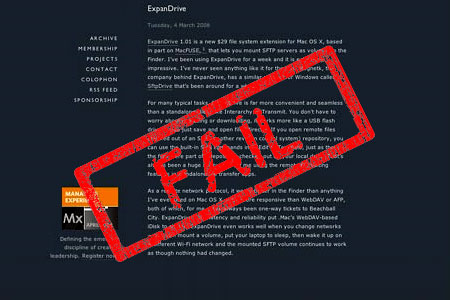
How to fight back: Bust out the usability hammer.
Yes, many designers feel that sticking too close to usability guidelines can lead to stale, predictable design. But those same guidelines can be a good weapon when you want to talk a client out of something. Generally, usability guidelines indicate that to get the most readable level of contrast, you're best off going with #333333 or #444444 on a white background, as design researcher Todd Warfel explains in his post "Color Theory in the Digital World".
You may not necessarily agree with that idea (and you can judge by yourself, cause what you're reading right now is #333333 on white), but you can still use it to help convince a client to ditch the white on black.
5. Wanting the logo bigger
The problem: Okay, this is a bit of a cliché joke among designers, but it's cliché for a reason. Almost anyone working directly with clients has had to deal with this design mistake at some point in their career. A big part of the problem? When they look at a design mock-up, many clients have trouble imagining themselves as a customer. They focus on what's important to them – the logo and other branding elements. And so it's only natural they want them to be receive more emphasis, at the expense of all the other really important stuff their customers want, and that you've spent hours and hours putting together in an elegant and effective design.

How to fight back: Nike to the rescue.
There are lots of arguments you can make about why the different elements of your design are the size they are, and are placed where they are. And hopefully you'll be able to speak to your design in a way that's so convincing, the client immediately agrees that their idea to make the logo bigger isn't a great one. You could even mention usability guru Jakob Nielsen's assertion that: "The most critical page elements should be visible above the fold" (Guideline #66 on his list of "113 Design Guidelines for Homepage Usability") and therefore an excessively large logo is taking very valuable real estate away from things that site visitors are actually looking for.
But, if all that doesn't work, then talk to your client about the Nike swoosh. Specifically, how it's one of the best, most recognizable, most remembered logos in history. Then show that client any Nike ad, or bring up Nike.com. And make a show of pointing out that little, tiny, logo waaaay off in the corner of the page. It's not scientific, but it is a good anecdotal case study that might help convince them that you're not crazy for keeping their logo nice and tidy and small medium-sized.
6. Ripping off someone else's logo
The problem: You've been asked to design a logo. Great, you get to test your creativity as you struggle to come up with something cool within the extreme restraints of logo design. But there's one catch – the client shows you another logo (maybe it's for a competitor, maybe it's just for their favorite brand of baby food) and says "make it look kinda like this."

How to fight back: Play to their ego
On a purely ethical level, ripping off a logo is not cool. But good luck having a civil conversation with a client, where you convince him or her to re-assess their ethical code. So the best way to fight back here is to convince them that their brand's identity needs to be unique because, after all, their company is better than the competition, or at least should aim to be.
If they skew their own logo and branding too close to that of another company, they risk consumer confusion. And while a bit of consumer confusion may actually be appealing to a client who's own company is the new kid on the block, if they ever hope to be top dog, they'll benefit greatly from their own strong brand identity. And that all starts with a unique logo.
More logo-ripping at FloatingBanana and information on How NOT to Design a Logo over at Webdesign Depot ;-)
7. Wanting a terrible font
The problem: Fonts matter. As a designer, you know that better than anyone. But for people who don't really spend much time thinking about them, fonts can be mysterious and confusing. And that can lead to truly terrible design direction from clients who know just enough about fonts to care which one you choose, but not enough to actually know what works.

How to fight back: Tap into the research
Because typography's been around for so damn long, a LOT of research has gone into the use and efficacy of fonts. Of course, in the age of digital, some of that work is obsolete. But font usage continues to inspire massive amounts of studies and research. So much that you can look online and quickly find a half dozen references to why exactly it's a terrible idea to use, say, Comic Sans.
A good starting point to find some of these online resources is the "Fonts & Typography resource page" here on the Crestock blog, or get your own "Love to Hate Comic Sans" merchs here.
Ever wiggled your way out of a bad client request? Share the secret of how you did it!
Other great posts you'll enjoy:
» Top 50 Blog Posts on Usability, Web Design Resources & Cheat Sheets of 2008» 10 Famous Works of Art (with client feedback)» Another 23 Signs You're Becoming a Design Geek» Top ten gadgets every designer SHOULD live without» 10 Stock Photos That Just WON’T Sell!