Have you ever been working on a project and all of a sudden, something really unexpected happens? No, I am not talking about a big, fat Windows "Blue Screen Of Death" or random bugs, but rather about the little surprises that software programmers add into their output as little personal signatures in an otherwise streamlined corporate package.
This can range from tiny quirks, like funny photos of the developers or little (non-utilitarian) add-on features, to entire games hidden away somewhere. Sometimes such features can be found quite easily, either by accident or simply by a bit of trial and error, while others might require an extremely complex and specific set of commands to be activated.
1. QuarkXpress: Alien Attack
Egg rating: 
I am tempted to call this the "original and best" software Easter egg, as far as design applications are concerned. The best thing about it is that the keyboard shortcut to call out the alien (Alt+Ctrl+Shift+K, or Alt+Command+Shift on a Mac) is just one key different from the shortcut used to make the text all-caps, so it is very easy to activate it by accident without knowing exactly what happened. And what happens is this: an alien stomps onto your screen and zaps your textbox with a ray-gun – complete with glorious soundeffects. Textbox gone, alien – his wicked deed complete – gone, end of story.
The first time I encountered our little alien friend/fiend, was at the end of an all-nighter, so when an alien came and took my text-box, I simply took it as a univocal sign that it was time to call it a day. And I didn't see the need to tell anyone about my alien encounter at the time…
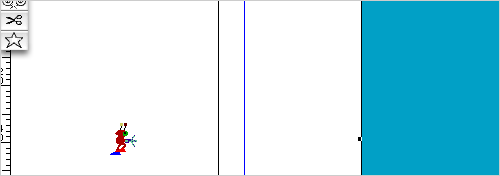 Hold on a minute, is that an ... alien walking onto my screen?!
Hold on a minute, is that an ... alien walking onto my screen?!
And what's that he's carrying, some kind of weapon?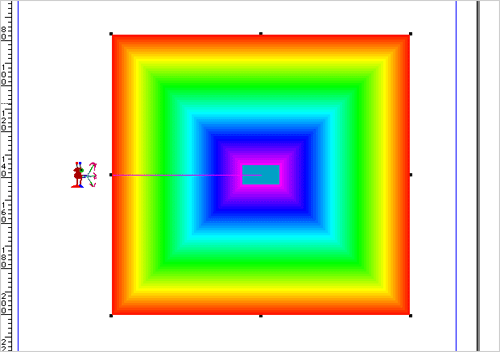 ...A RAY GUN of course! Here goes my textbox, ouch!
...A RAY GUN of course! Here goes my textbox, ouch!When the much anticipated version 7 of QuarkXpress premiered last year, many Quark users no doubt asked themselves
"is the rendering of text and previews improved" or
"how is the support for transparency". But I'm sure that what some users really wanted to know is this: will we still have an alien?
2. Final Cut Pro: Bruce the Yak
Egg rating: 
Another great Easter egg is the yak in Final Cut Pro. If you leave the application idle for 12 hours, a yak will come out and start grazing on your desktop. He might also take time to enlighten and amuse you with his infinite wisdom.
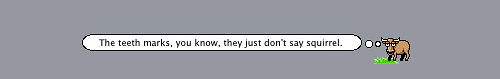
Now, we do not recommend telling colleagues about "this cow that walked around on my desktop, but ran away when I approached" unless you have some firm visual evidence to support your claim, so here's how you can lure out Bruce the Wonder Yak:
Go to About Final Cut Pro in the Final Cut Pro Menu, let the splashscreen scroll through the credits a few times, and after a moment or two he’ll come out to graze on your desktop
(we're not sure if this works in all versions of the software).3. Photoshop: Alternative Splash Screens
Egg rating: 
Many applications have 'working titles' while they are in development, and Photoshop has a long history of amusing and geeky 'codenames' for all the different versions;
"Merlin" (2.5), "Big Electric Cat" (4), "Strange Cargo" (5), "Venus in Furs" (6) etc. There are also alternative splashscreens to fit the name. To call up the alternative splashscreen, on a Mac, hold down the Command key and go to About Photoshop in the Photoshop menu, on a PC, hold down Ctrl+Alt and go to About Photoshop in the Help menu.

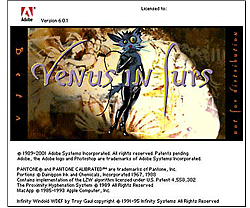
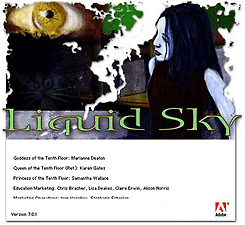
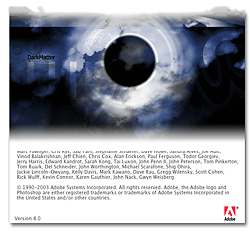
You can't have a great deal of fun with the screen, unless you have version 5 (above, top left), where you could make Udo the Cat (who's also present in all the other screens above), come out of the box, burp and meow. If, however, you wait for the credits to scroll down to the end (holding down the Alt key will speed it up), you're in for a nice surprise.
4. Illustrator: Shopping days 'til Christmas
Egg rating: 
Opening the Selection pop-up menu at the bottom of the artwork window while holding down the Alt key, brings up some interesting added options: moonphase, number of mouseclicks, Illustrator units sold, shopping days 'til Christmas, eyes – a set of eyes that follow your cursor around the screen – and Mordy's homenumber. (Mordy Golding worked at Adobe as product manager for Illustrator 10 and Illustrator CS. That's not his home number you get though, it's Adobe tech-support)
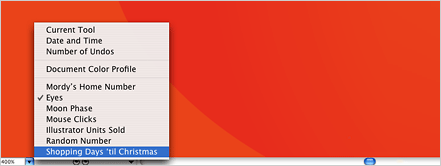
As you might know, Illustrator did away with Botticelli's Venus for the splashscreen in the CS version, after it had appeared in various incarnations ever since the very first version back in 1987. You can still get a Venus version of the Illustrator splashscreen in CS or CS2 though; on a Mac, hold down Command+Alt and go to About Illustrator in the Illustrator menu, on a PC, hold down Ctrl+Alt and go to About Illustrator in the Help menu.
5. Mac OS X Terminal: Psychotherapist
Egg rating: 
Terminal is an OS X application that you might not be familiar with. It resides in the Utilities folder of your Applications folder, and can be used to access the Unix core underlying OS X.
To visit the psychotherapist, open up Terminal, type "emacs" and hit return, then press x+Esc together. Type "doctor" and hit return. Terminal will now tell you
"I am the psychotherapist. Please, describe your problems."Here you can have a lengthy and potentially fulfilling conversation with a virtual psychotherapist, who will help you sort out all your life problems – in theory.
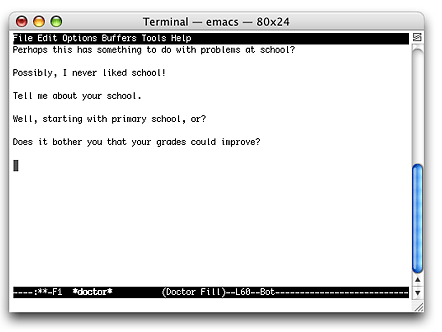
While we would not endorse this as an alternative to a real, living psychotherapist, it can be strangely addictive and you might find yourself trying to find questions that will give you the answer you want to hear.

While you have Terminal open, you might want to check out some of the retro games that you probably didn't know you had on your computer – they aren't really Easter eggs, but included as part of emacs, which is part of the Unix system.
To play Tetris, enter emacs as described above, but instead of typing "doctor", type "tetris". Use the arrow keys to move and rotate the falling blocks, and the spacebar to make them drop.
There are some other games too, Pong, Gomoku and Solitaire, to name a few. To get a full list, cut & paste
"ls /usr/share/emacs/21.2/lisp/play" into a new terminal window and hit return.
6. Indesign: The Friendly Alien
Egg rating: 
I would consider this a homage to the 'original and best' QuarkXpress alien described above. It requires a quite specific set of commands, so it lacks both the potential surprise factor and the visual and aural impact of the original. But let's be frank: how could InDesign possibly present itself as a viable alternative to QuarkXpress if you couldn't conjure up some sort of alien?
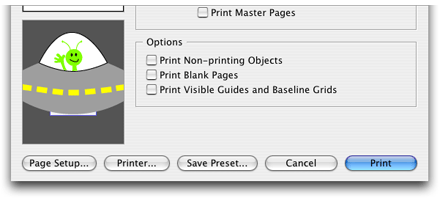
To make the InDesign Alien pay you a visit, you first need to go to File > Print Presets > Define,and create a new preset called "Friendly Alien" (uppercase F & A). Choose a printer other than Postscript File when you set this up. Now bring up the print dialog box and select your new preset. Click the document preview window to make the alien hover out and say hello.
You want a funky splashscreen too? Ok: bring up the regular splashscreen ("About InDesign", in the InDesign menu on a Mac, in the Help menu on a PC). With the screen up, type SVG. Groovy.
7. Photoshop: Merlin Lives!
Egg rating: 

The little wizard is a leftover from Photoshop 2.5, which was code-named "Merlin".
To bring out Merlin, go to the Layers Palette and bring up the Layer Options menu through the little top-right triangle. Choose Palette Options while holding down the Alt key, and there he is!
As for Francis and Mitzgy ... let's just see if you can work out where they hide on your own, shall we?
8. Firefox: The Book of Mozilla
Egg rating: 
Type "about:mozilla" in the address field of Firefox, Camino, Netscape or any other Mozilla-based browser, and you get the following screen, with a piece of apocalyptic prose in the style of the Book of Revelations, apparently quoted from "The Book of Mozilla".

In case you wonder: no, there isn't really a "Book of Mozilla", but there have been a few different of these verses, this is the one included in all the recent browser-versions. Just to analyse the references here a bit; the verse, 7:15, refers to September 15th 2003, when AOL shut down the Netscape browser division, and the Mozilla Foundation was launched. The "great bird" rising from the ashes refers to the Mozilla project and the development of the Firefox browser – initially named "Firebird".
And Mammon? Presumably it wouldn't be too great a stretch of the imagination to assume that this refers to Microsoft and Internet Explorer.
9. ImageReady Ducks
Egg rating: 
Photoshop's sister application ImageReady shares the penchant for alternative splashscreens, but with a few more flourishes. To bring out the alternative splashscreen, on a Mac, hold down Command and go to About ImageReady in the ImageReady menu, on a PC, hold down Ctrl+Alt and go to About ImageReady in the Help menu.
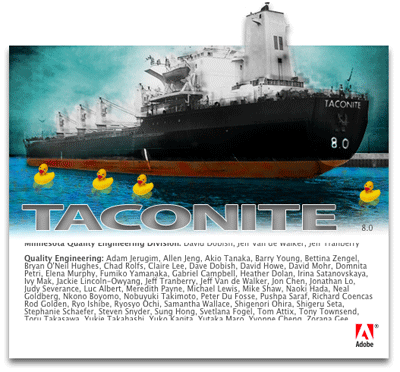
The fun bit here is that if you continue holding down the Command/Ctrl key, you'll get a stamp tool that can be used to stamp ducks all over the splashscreen. Once your screen is clogged up by ducks, press the Alt key in addition to click them away again. Any remaining ducks will also show up on the regular splashscreen the next time you start up ImageReady.
10. OpenOffice/NeoOffice Calc: SpaceInvaders Game
Egg rating: 
In earlier versions of Microsoft Excel, you could find arguably the most elaborate Easter eggs ever. Excel 97 had a 3D flight simulator, the 2000 edition saw this replaced by a motor racing game. Some corporate kill-joys were not so happy about their staff having easy access to computer games through their spreadsheet applications, and leant on Microsoft to rid them of this nuisance.
It is with some exhilaration we note that the
OpenOffice project has taken due responsibility for keeping this tradition alive, and included a SpaceInvaders-style game in the Calc (spreadsheet) application. This also works for
NeoOffice for Mac:
Create a new spreadsheet in OpenOffice/NeoOffice and enter this formula in any cell:
=game() Press enter and the cell should display
"say what?" Now enter:
=GAME("StarWars")
The game will open in a new window. Choose a player and give 'em all you've got! If you close the game completely and want to play again later, the cell will display
"oh no, not again!", so you'll have to restart the application to play again.
When is an 'Easter egg' not an Easter egg?
You hear quite a few mentions of 'Easter eggs' these days that I would take with quite a large pinch of salt. Just because something unusual happens, doesn't necessarily mean that someone put it in on purpose. And some keyboard shortcuts that in your opinion produce weird and wacky results, might have a good explanation. Using a shortcut to change the display to high contrast mode, for example, might just be a wacky feature to some, but is actually a well-documented and useful option for others.
There are quite a few mentions of 'Easter eggs' in Google Earth at the moment too – weird and wonderful things like the Firefox cropcircle (45°7'26"N 123°6'48"W) or the hill in Alberta, Canada that looks like a Native American with an iPod (50° 0' 38.20"N 110° 6' 48.32"W). While these certainly qualify as funny surprises, they were not put in there by the developers at Google, but were simply present and looking like that when those pieces of land were photographed, so they don't really qualify as Easter eggs in my books.
Disclaimer: I should probably also mention that we have tried to specify if an egg is restricted to only one operating system or to specific versions of the software, but for obvious reasons it has not been possible to check this for every possible combination of operating system and application version, so if you can't get some of these to work, it would be nice to know. If you enjoyed some of these, or have any embarrassing stories about trying to convince co-workers about your virtual alien encounters, feel free to leave a comment and tell us about that as well.More Easter eggs:
» Eggheaven.com» Eeggs.comRelated posts:
» 23 Signs That You're Becoming a Design Geek» Ten Design Blogs You MUST Read